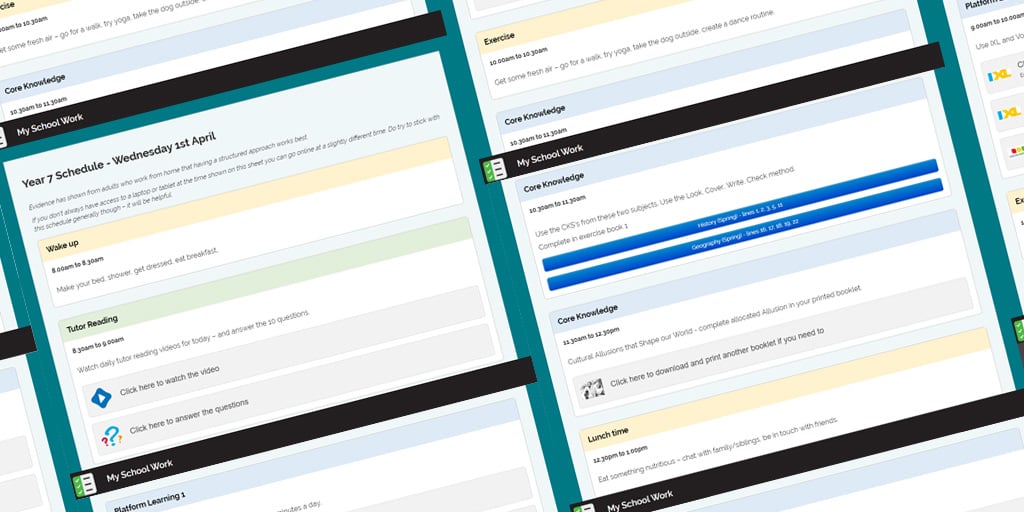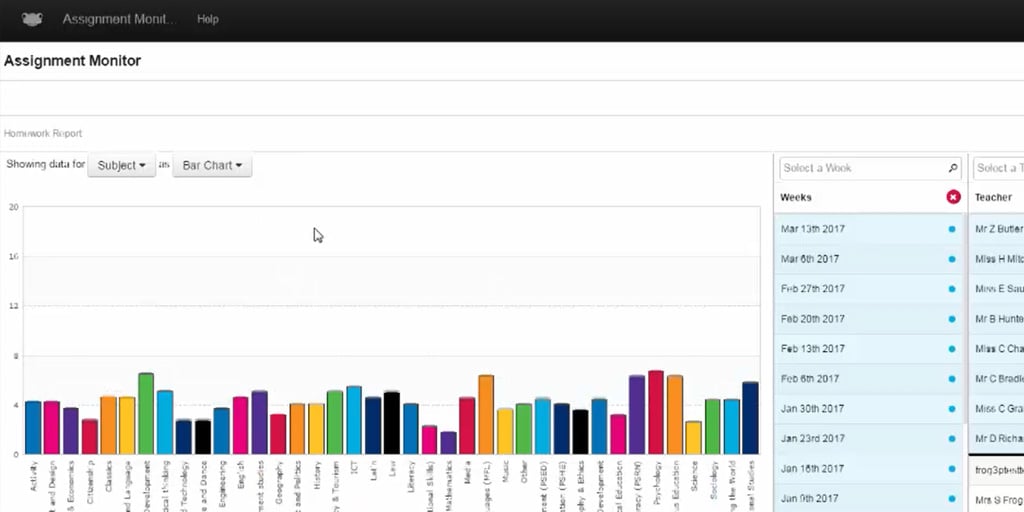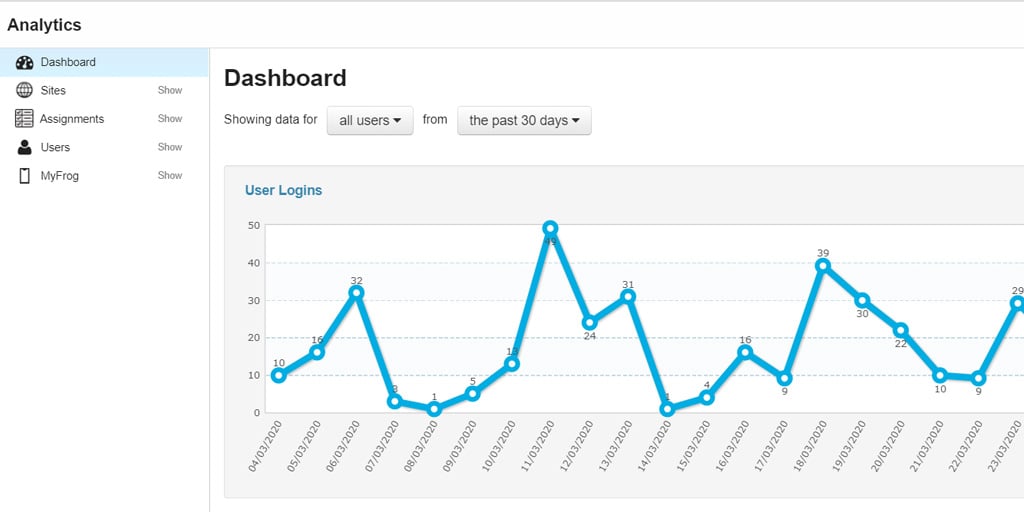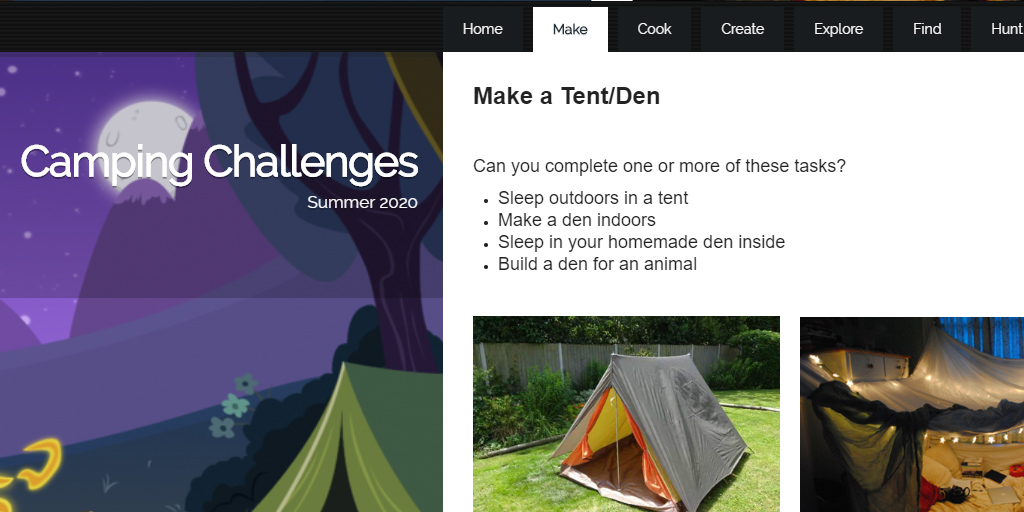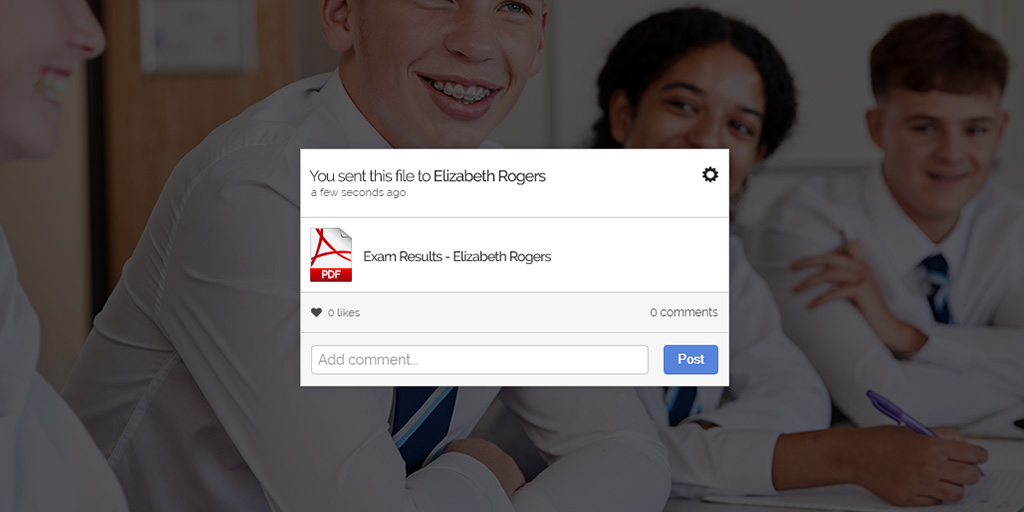When lockdown meant Kennet School couldn't go ahead with their annual Year 7 camping trip, the team came up with a creative alternative...
The Camping Challenge
Each Year 7 was challenged to try a number of 'camping' tasks such as, setting up a tent in the garden or making a den indoors. They had to cook camp food, try their hand at outdoor crafts, explore nature and much more. The concept was to recreate the experience as though the trip had gone ahead. Although their classmates would be absent there were some great family-friendly activities to share in.
"We also wanted to see the pupils' achievements, so set up a sharing page where pupils could upload "evidence" of their activities, enabling their teachers to comment on the pictures and help foster a shared experience."
Sue Busher
eLearning & Development Manager, Kennet School
The challenge has extended into the summer break but the site could be reused for pupils unable to go on future trips.