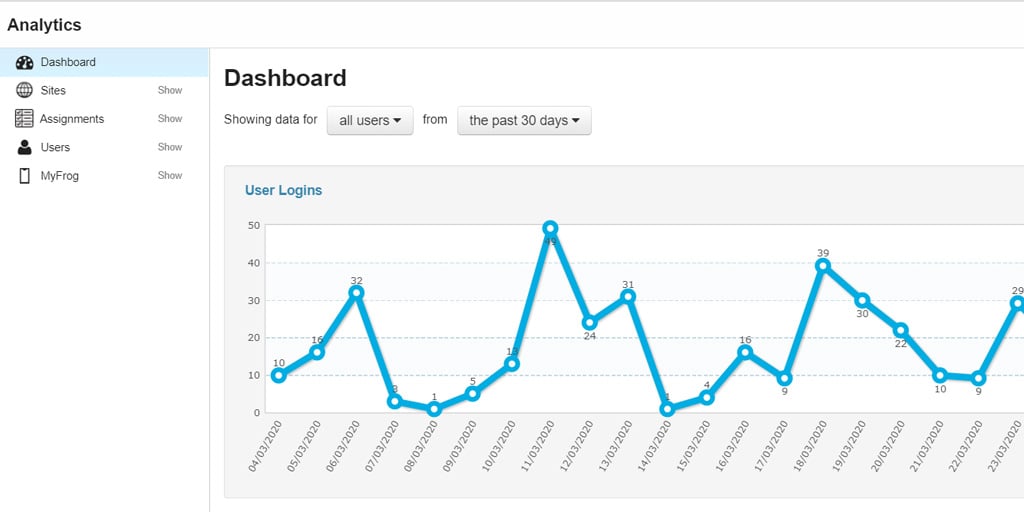With everyone working remotely, schools have asked us how they can find out who is logging into Frog. Here's how...
Watch our Analytics Application guide for FrogLearn to find out how to track user activity. There's lot of graphical data you can access to monitor trends.
- To find who is logging in by individual, year groups and username take a look at the VISITOR LOG FrogCode widget. You can add this to any site and find out who is logging in!
- The Analytics Application provides you with overall trends and you can combine this with student data to see more. An Excel template has been provided with instructions for how this can be achieved.