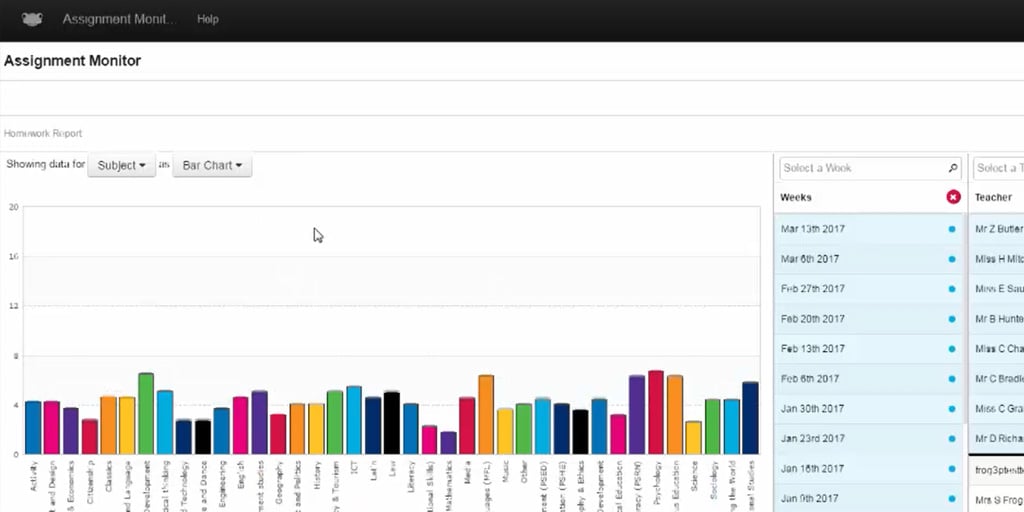You've told us that visibility is key when both students and teachers are working remotely, so here are some guides to help you!
Assignment Monitor
This application, which you can find in FrogDrive > Applications allows you to see which departments are setting work, week by week. Assignment Monitor also lets you search for individual students, see all their work set and the marks they received.
Learn more about Assignment Monitor
Reporting
The Reporting app is a useful tool when preparing for meetings. Heads of department can see which members of staff are setting work and be able to report on class hand-in rates. You can run reports on students too, seeing counts for work set across multiple subjects and how much they are handing-in.