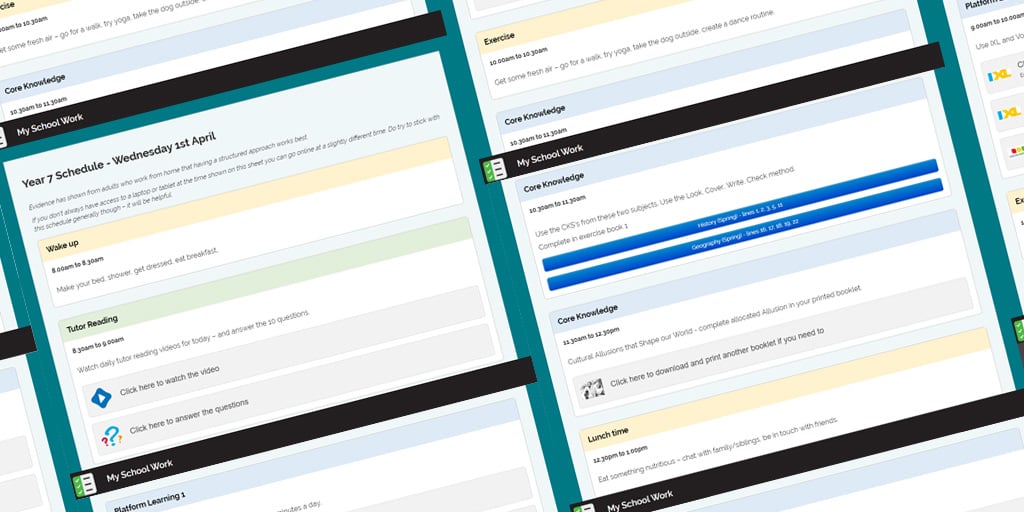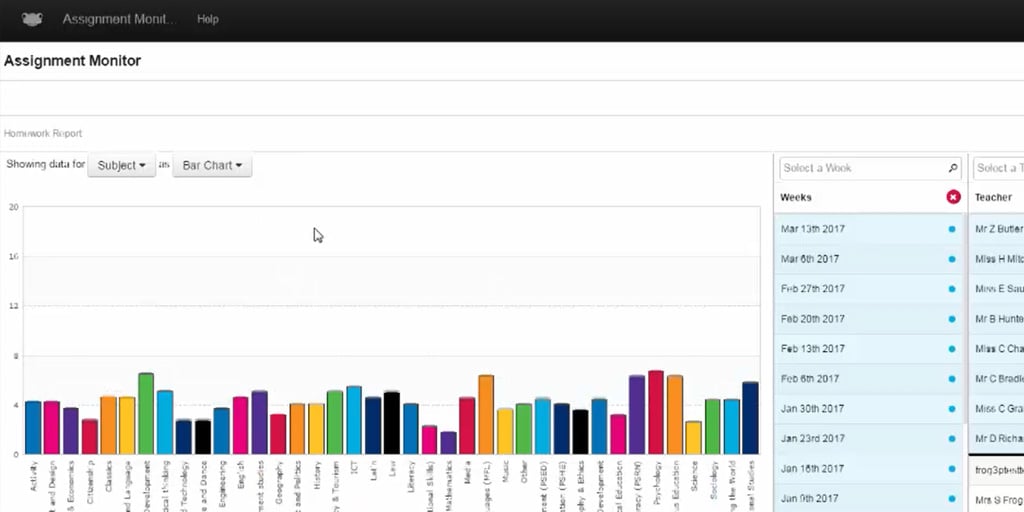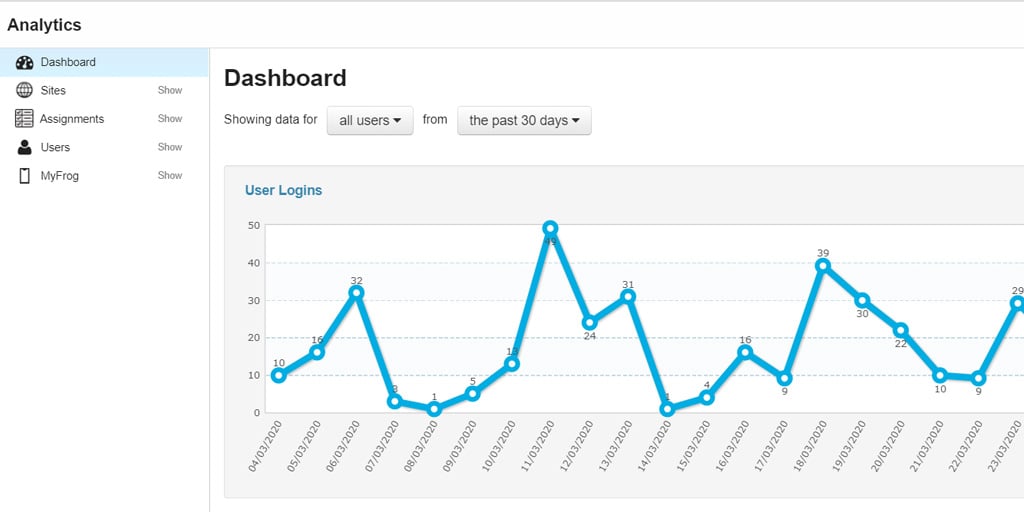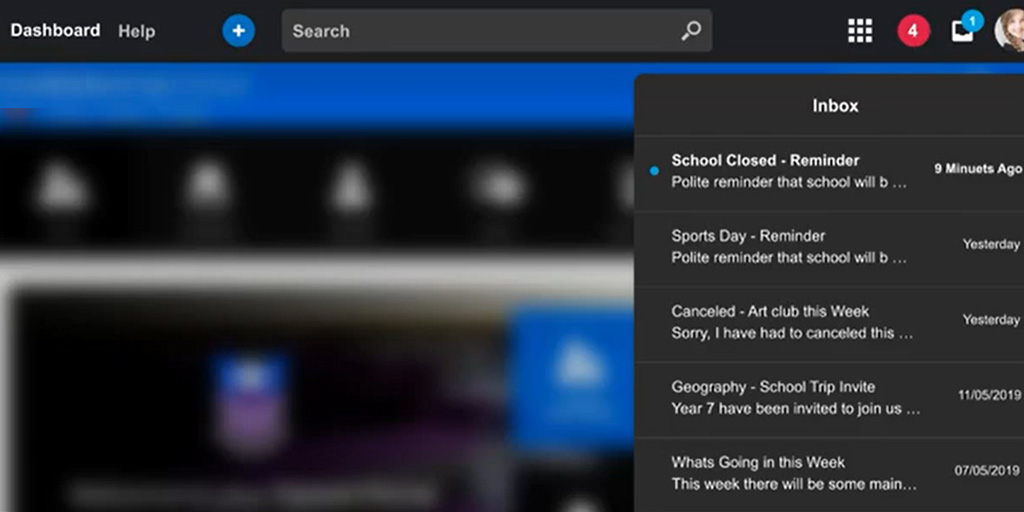Many of our schools have been asking for a guide to Frog Messaging that can be shared with parents. For those new to Messaging, this is a feature we launched earlier this year that enables schools to communicate a message which parents can access in two different ways, via a push notification on their mobile device (using the MyFrog App) or by logging into Frog on a web browser.
MyFrog App (requires a parent to download to their device)
Messages will appear on parent mobile device as a push notification.
Frog Browser
Parent logs into Frog using a web browser and messages will be indicated by an icon at the top right of their screen.
As clear and regular communication is critical at the moment, we have provided a guide which you can share with parents to help them pick up school messages.
Frog Messaging - A simple guide for parents