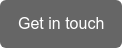Haven’t used the HotSpot widget in Frog yet?
Take a look below at how it could add new interaction for your users.
The HotSpot Widget is a powerful tool that allows you to create interactive ‘HotSpots’ within your learning content. HotSpots can be used to provide or display additional information, resources, or school maps, making learning more interactive and engaging for students. The widget is user-friendly and can be easily integrated into existing online content.
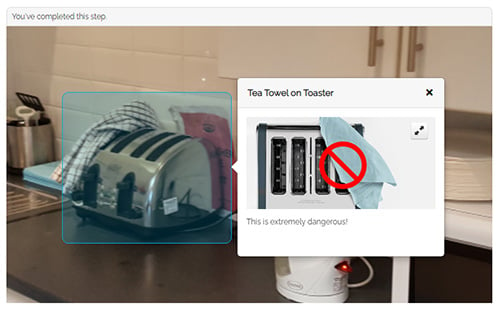
To use the HotSpot Widget:
1. Drag the widget onto a page and upload an image2. Click and drag a box where you would like to place a HotSpot
3. Add information, such as a title, image, audio file or video, formatted text, and links
4. Use the widget as an image menu by making it a direct link
5. Use the widget in presentation mode, mandating that all HotSpots within the image are clicked on before proceeding.
For more information check out the link or get in touch
and we can answer any questions.